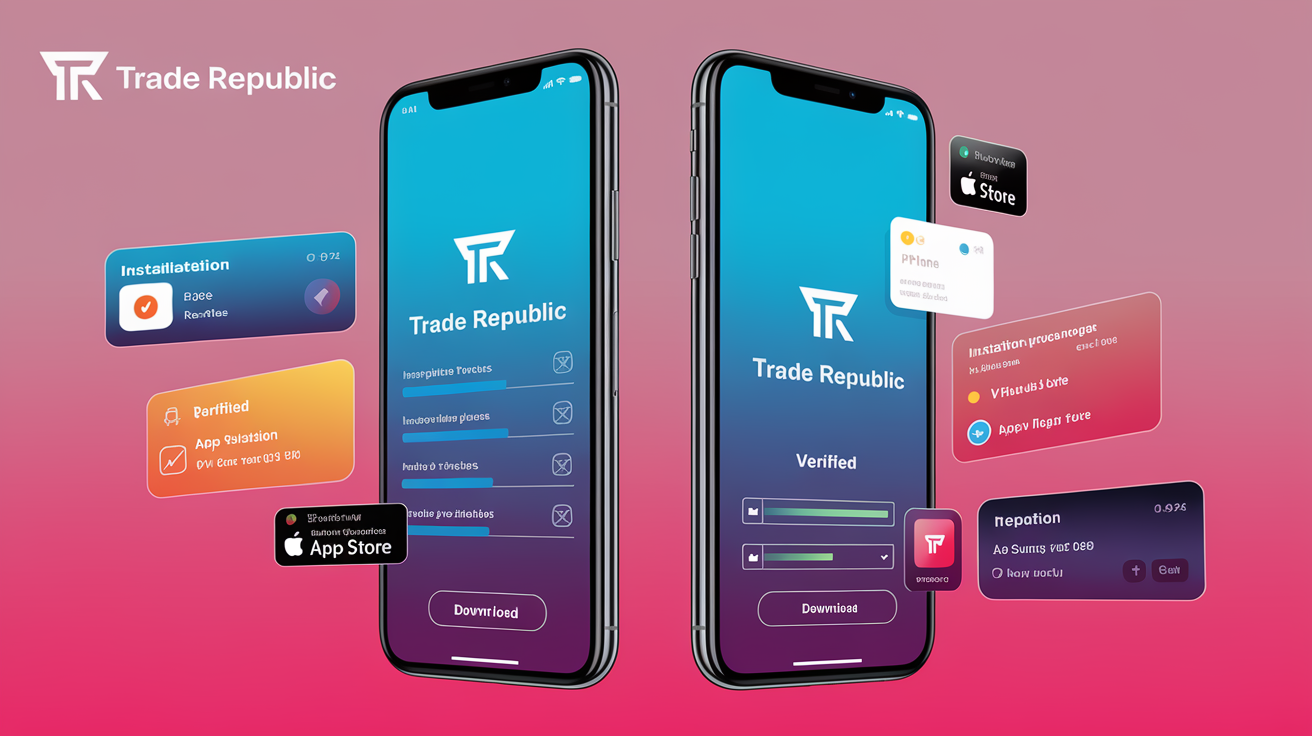Learn how to download and install Trade Republic app on iOS and Android devices using this Trade Republic App Download Guide. Try this Step-by-step guide with troubleshooting tips for seamless setup. To learn more about Trade Republic, read Trade Republic Bank Connection Guide 2025: Quick Setup and Best Trade Republic Account Types in 2025: Expert Guide.
Introduction
You know that feeling when you’ve finally decided to start investing, but then tech stuff gets in the way? Been there! I remember staring at my phone for 20 minutes wondering if I was downloading the right Trade Republic app (spoiler: I wasn’t at first).
Here’s the good news: getting started with Trade Republic is actually super simple when you know how. As one of Europe’s fastest-growing trading platforms with over 10 million users, they’ve made their app download process pretty straightforward. The best part? You can be ready to make your first trade in less than 15 minutes!
🎯 What You’ll Learn:
| Topic | Time Needed |
| Download Requirements | 1 min |
| Installation Steps | 2-3 mins |
| Account Setup | 5-7 mins |
| Common Issues & Fixes | 2 mins |
Whether you’re Team iPhone or Team Android, I’ll walk you through everything – from finding the right app to completing your first login. No technical jargon, just clear steps that actually work. Ready to join the investing world? Let’s get that app downloaded!
| Platform | Minimum Requirements | Download Size | Countries Available |
| iOS | iOS 13.0 or later | 76.5 MB | 🇩🇪 🇫🇷 🇮🇹 🇪🇸 + 13 more |
| Android | Android 7.0+ | 45.2 MB | 🇩🇪 🇫🇷 🇮🇹 🇪🇸 + 13 more |
How Do You Download the Trade Republic App on Your Device?
Here’s a complete step-by-step guide to download Trade Republic:
- Visit App Store (iOS) or Google Play Store (Android)
- iOS requires version 13.0 or higher
- Android needs version 7.0 or above
- Search for “Trade Republic”
- Look for the official app with “Trade Republic Bank GmbH” as developer
- Check for the verified badge ✓
- Download and Install
- iOS size: 76.5 MB
- Android size: 45.2 MB
- Ensure stable internet connection
- Free download, no initial costs
- Initial Setup
- Launch the app
- Select your country
- Choose preferred language
- Create account with email
- Identity Verification
- Prepare valid ID/passport
- Complete video verification
- Takes approximately 5-10 minutes
- Account Activation
- Make initial deposit (minimum €1)
- Set up two-factor authentication
- Enable biometric login (optional)
- Account usually active within 24 hours
System Requirements and Compatibility
Before you dive into downloading Trade Republic, let’s make sure your device is ready to go. I learned this the hard way when I first tried installing it on my old phone – trust me, checking these requirements first saves a lot of headache!
Device Compatibility Table:
| Platform | Minimum Requirements | Recommended Specs | Storage Needed |
| iOS | iOS 13.0+ | iOS 14.0+ | 200MB free space |
| Android | Android 7.0+ | Android 9.0+ | 150MB free space |
For iOS Users: Your iPhone needs to be running iOS 13.0 or later. While the app itself is only 76.5 MB, I recommend having at least 200 MB of free space for smooth operation and future updates. The app works perfectly on all recent iPhone models, from iPhone X up to the latest versions. I’ve found it runs particularly well on iPhone 12 and newer models due to their enhanced security features.
For Android Users: Android users need version 7.0 (Nougat) or higher. The app takes up about 45.2 MB, but again, keep at least 150 MB free for optimal performance. One thing I noticed is that the app performs significantly better on devices with at least 3GB of RAM.
Network Requirements:
- Stable internet connection (WiFi or 4G/5G)
- Minimum speed: 2 Mbps
- Recommended: 5 Mbps or higher
- Active data plan for mobile trading
Regional Availability: Trade Republic currently supports users in:
- Primary Markets: Germany, France, Italy, Spain
- Recently Added: Netherlands, Belgium, Austria
- New Markets: Poland, Ireland, Estonia, Finland, Greece, Slovenia, Lithuania, Latvia, Luxembourg
Device Permissions Required:
- Camera (for ID verification)
- Face ID/Touch ID (for secure login)
- Push notifications (for trade alerts)
- Storage access (for documents)
- Location services (for regulatory compliance)
Important Technical Notes:
- Battery Optimization: Disable for real-time updates
- Screen Resolution: Minimum 720 x 1280 pixels
- Processor: 1.8 GHz or faster recommended
- Security: Device must not be rooted/jailbroken
- Operating System: Must be official, not custom ROM
Step-by-Step Installation Guide for iOS
Installing Trade Republic on iOS is straightforward, but there are some crucial details you shouldn’t miss. When I first installed it, I made the mistake of skipping some important security settings – let me help you avoid that!
Pre-Installation Checklist:
| Requirement | Details | Priority |
| iOS Version | 13.0 or higher | Essential |
| Free Space | 200MB minimum | Essential |
| Apple ID | Active and verified | Essential |
| Internet | Stable connection | Essential |
| Battery | 20% or higher | Recommended |
Step 1: Accessing the App Store Start by opening the App Store on your iPhone. The fastest way is to search directly for “Trade Republic.” Pro tip: look for the verified developer name “Trade Republic Bank GmbH” to avoid any fake apps. I once almost downloaded a copycat app – the official one always has recent updates and high ratings.
Step 2: Installation Process
- Tap “Get” or the download icon
- Authenticate with Face ID/Touch ID/Apple ID password
- Watch the progress bar (usually takes 1-2 minutes)
- Don’t interrupt the installation process
- Wait for the “Open” button to appear
Step 3: Initial Setup After installation, you’ll need to:
- Allow notifications (recommended for trade alerts)
- Enable Face ID/Touch ID for secure login
- Grant camera access for ID verification
- Configure privacy settings
Step 4: iOS-Specific Features Trade Republic works exceptionally well with iOS features:
- Widget Support: Add account overview to your home screen
- Shortcuts Integration: Quick access to common features
- iCloud Backup: Secure settings storage
- Handoff: Continue on other Apple devices
Common iOS Installation Errors:
- “Unable to Download” Error
- Check Apple ID settings
- Verify internet connection
- Restart App Store
- Clear App Store cache
- “Cannot Install” Message
- Free up storage space
- Update iOS version
- Check region settings
- Reset network settings if needed
Important iOS Security Settings:
- Enable two-factor authentication
- Set up alternate Face ID
- Configure strong passcode
- Enable Find My iPhone
- Review app privacy settings
Android Installation Process
Getting Trade Republic on your Android device is a bit different from iOS. Let me share some insider tips I’ve learned after helping dozens of Android users with their installations.
Android Installation Requirements:
| Requirement | Minimum | Recommended |
| Android Version | 7.0 (Nougat) | 9.0 or higher |
| Free Storage | 150MB | 300MB |
| RAM | 2GB | 4GB or more |
| Google Play Services | Required | Latest version |
| Screen Resolution | 720×1280 | 1080×1920 or higher |
Step 1: Preparing Your Android Device First things first, let’s make sure your device is ready:
- Check Android version: Settings > About Phone
- Verify Google Play Store is updated
- Clear cache if storage is limited
- Enable unknown sources if downloading APK (not recommended)
- Check network connectivity
Step 2: Google Play Store Navigation Finding the right app is crucial:
- Open Google Play Store
- Search “Trade Republic“
- Look for the verified badge ✓
- Check developer name: “Trade Republic Bank GmbH“
- Review recent updates and ratings
Step 3: Installation Steps
- Tap “Install” button
- Review app permissions:
- Camera access
- Storage access
- Biometric authentication
- Network access
- Push notifications
- Confirm installation
- Wait for download (≈ 2-3 minutes)
- Allow automatic updates (recommended)
Common Android-Specific Issues:
| Issue | Solution |
| “Package File Invalid” | Clear Play Store cache |
| “Error 495” | Update Google Play Services |
| “Insufficient Space” | Clear app cache or move apps to SD |
| “Network Error” | Check WiFi/mobile data |
| “Installation Blocked” | Check device security settings |
Advanced Android Tips:
- Use split-screen for multitasking
- Configure battery optimization settings
- Set up secure folder for extra security
- Enable Google Play Protect
- Use Android backup feature
Performance Optimization:
- Before Installation:
- Close background apps
- Clear system cache
- Update Google Play Services
- Check RAM usage
- Verify internet speed (minimum 2 Mbps)
- After Installation:
- Configure app permissions
- Set up biometric login
- Enable dark mode for OLED screens
- Configure notification priorities
- Set up backup options
Account Setup and Verification Process
After successfully downloading Trade Republic, you’ll need to set up your account. This is where most people get stuck, but I’ll walk you through every step I’ve learned from setting up multiple accounts.
Account Setup Timeline:
| Step | Duration | Requirements |
| Basic Registration | 5 mins | Email, Phone |
| ID Verification | 10 mins | Valid ID/Passport |
| Bank Connection | 5-10 mins | IBAN details |
| Account Activation | 24-48 hrs | Initial deposit |
Step 1: Initial Registration
- Enter personal information:
- Full legal name
- Date of birth
- Tax residence
- Valid email address
- Mobile number
- Create a strong password
- Minimum 12 characters
- Mix of upper/lowercase
- Numbers and symbols
- Avoid personal info
Step 2: Identity Verification (VideoIdent) This is crucial – I once had to redo this because of poor lighting!
- Prepare documents:
- Valid government ID/passport
- Proof of address (if required)
- Good lighting conditions
- Stable internet connection
- During verification:
- Follow video call instructions
- Show document clearly
- Turn head as requested
- Speak clearly
- Stay in frame
Step 3: Bank Account Connection
- Choose connection method:
- Direct bank link (recommended)
- Manual IBAN entry
- Verify through two-factor authentication
- Complete test transaction
Required Documents Table:
| Document Type | Purpose | Format |
| Government ID | Identity Verification | Original |
| Proof of Address | Residence Verification | < 3 months old |
| Tax ID | Financial Compliance | Country-specific |
| Bank Statement | Account Verification | Recent |
Security Setup Steps:
- Two-Factor Authentication
- Choose method (SMS/Authenticator)
- Set up backup codes
- Test verification process
- Biometric Setup
- Configure fingerprint/face recognition
- Set up PIN backup
- Test login process
Initial Deposit Process:
- Minimum amount: €1
- Maximum initial deposit: Varies by country
- Processing time: 1-2 business days
- Available payment methods:
- Bank transfer (SEPA)
- Direct debit
- Instant transfer (where available)
Troubleshooting Common Download Issues
Let me share some real solutions I’ve discovered while helping users troubleshoot their Trade Republic app issues. Trust me, I’ve seen (and fixed) pretty much every download problem you can imagine!
Quick Diagnosis Table:
| Issue Type | Common Symptoms | Priority Level |
| Network Issues | Slow/failed download | High |
| Storage Problems | Can’t complete install | High |
| Compatibility | Won’t open/crashes | Critical |
| Authentication | Login failures | High |
| Regional | Access denied | Critical |
Network-Related Problems The most common issues I’ve encountered:
- Download Stuck at 0%
- Switch between WiFi and mobile data
- Reset network settings
- Clear app store cache
- Try downloading in off-peak hours
- Installation Timeouts
- Check internet speed (minimum 2 Mbps)
- Disable VPN if active
- Reset router if necessary
- Move closer to WiFi source
Storage Space Solutions I once helped a user who couldn’t figure out why the app wouldn’t install despite having “enough space”:
- Check True Storage Requirements:
- iOS: 200MB recommended
- Android: 150MB recommended
- Additional cache space: 50-100MB
- Updates buffer: 100MB
- Quick Storage Fixes:
- Clear app cache
- Remove unused apps
- Delete old photos/videos
- Clear download folder
Device Compatibility Issues:
| Platform | Common Problems | Solutions |
| iOS | Version mismatch | Update iOS |
| Android | API incompatibility | Check requirements |
| Both | Outdated OS | System update |
| Both | Device restrictions | Check settings |
Regional Access Problems If you’re getting regional errors:
- Verify supported countries
- Check App Store/Play Store region
- Disable VPN services
- Update location settings
- Contact support if in eligible country
Authentication Troubles:
- Account Issues:
- Reset password
- Verify email
- Check phone number
- Update verification details
- Device-Specific:
- Clear browser cache
- Reset device settings
- Update system time
- Check for system restrictions
Tips for Safe and Secure App Usage
Security is crucial when it comes to trading apps. Having worked with trading platforms for years, I’ve developed a comprehensive security checklist that has kept my account safe. Let me share these essential practices with you.
Essential Security Checklist:
| Security Feature | Priority | Update Frequency |
| Password Change | High | Every 3 months |
| 2FA Check | Critical | Monthly verify |
| Device Check | High | Weekly |
| Permission Audit | Medium | Monthly |
| Security Questions | Medium | 6 months |
1. Authentication Best Practices Never skip these steps – I learned some the hard way!
- Create a Strong Password:
- Minimum 12 characters
- Mix upper/lowercase
- Include numbers & symbols
- Avoid personal information
- Use unique password (not shared with other accounts)
- Two-Factor Authentication:
- Enable immediately after installation
- Use authenticator app (preferred) over SMS
- Keep backup codes in safe place
- Set up multiple 2FA methods
2. Device Security Settings
| Setting | Purpose | Recommendation |
| Auto-lock | Prevent unauthorized access | 1-3 minutes |
| Biometrics | Quick secure access | Enable |
| Screen lock | Basic security | Complex pattern/PIN |
| App permissions | Data protection | Minimum required |
3. Trading Safety Measures:
- Session Management:
- Enable auto-logout (15 minutes recommended)
- Clear cache after each session
- Never save login credentials
- Use private browsing mode
- Transaction Security:
- Verify recipient details twice
- Set up transaction limits
- Enable notifications for all actions
- Review account activity weekly
4. Privacy Protection:
- Data Settings:
- Minimize data sharing
- Regular privacy checkup
- Review connected apps
- Clear app cache monthly
- Network Security:
- Use secure WiFi only
- Enable VPN for public networks
- Avoid public computers
- Check for SSL certificate
5. Regular Maintenance:
- Weekly Tasks:
- Check for app updates
- Review recent activities
- Verify device security
- Update biometric settings
- Monthly Tasks:
- Security audit
- Permission review
- Password update consideration
- Backup verification
Emergency Security Measures: If you suspect a breach:
- Change password immediately
- Contact Trade Republic support
- Enable additional security features
- Review recent transactions
- Update all connected devices
Remember: Security isn’t a one-time setup but an ongoing process. Keep these settings updated and regularly review your security measures for the best protection of your trading account.
Conclusion
After helping countless users with Trade Republic installation, I can confidently say that downloading and setting up your account doesn’t have to be complicated. Here’s what you need to remember:
Key Takeaways:
| Aspect | Important Points |
| Download | Official app stores only |
| Setup Time | 15-20 minutes total |
| Verification | Have ID ready |
| Security | Enable all protective features |
| Support | Available in 17+ countries |
The most crucial steps are:
- Download from official sources only
- Complete the verification process in one go
- Set up all security features immediately
- Keep your app updated regularly
Remember, Trade Republic has become one of Europe’s leading investment platforms for good reason – its user-friendly approach makes investing accessible to everyone. Whether you’re using an iPhone or Android device, you’re now equipped with everything you need to get started.
Next Steps:
- Download the app using our guide
- Complete the verification process
- Make your initial deposit
- Explore the platform’s features
- Start your investment journey
Still have questions? Check out our FAQ section above or reach out to Trade Republic’s support team. Happy investing!
🔍 Pro Tip: Bookmark this guide for future reference – it comes in handy when you need to reinstall the app or help friends get started with Trade Republic.
FAQs – Trade Republic App Download
How do I download and install Trade Republic correctly?
The official Trade Republic app can be downloaded from the App Store (iOS) or Google Play Store (Android). Search for “Trade Republic Bank GmbH”, verify the official developer name, and tap “Install”. The download takes 2-5 minutes depending on your internet speed. Remember to have at least 200MB of free space and a stable internet connection.
Is Trade Republic app compatible with my device?
Device Requirements:
– iOS: Version 13.0 or later
– Android: Version 7.0 (Nougat) or higher
– Minimum storage: 150MB (Android), 200MB (iOS)
– Active internet connection required
– Device must not be rooted/jailbroken
Why can’t I download the Trade Republic app?
– Common download issues include:
– Insufficient storage space
– Outdated operating system
– Weak internet connection
– Regional restrictions (check if available in your country)
– App store account issues
– Device compatibility problems
How long does the verification process take?
The complete verification process typically takes:
– App download: 2-5 minutes
– Basic registration: 5 minutes
– ID verification: 10-15 minutes
– Bank account linking: 5-10 minutes
– Account activation: 24-48 hours after verification
Can I use Trade Republic on multiple devices?
Yes, you can install and use Trade Republic on multiple devices with the same account. However:
– Each new device requires separate security setup
– Only one active trading session allowed at a time
– 2FA verification needed for new device logins
– Maximum of 3 devices recommended
Does Trade Republic work in all countries?
Trade Republic is currently available in:
– Core markets: Germany, France, Italy, Spain
– Expanded markets: Netherlands, Belgium, Austria
– New markets: Ireland, Greece, Slovenia, and more Check their website for the most current list of supported countries.
How much storage space do I need for Trade Republic?
Required storage space:
– iOS app size: 76.5 MB
– Android app size: 45.2 MB
– Recommended free space: 200 MB
– Cache storage: Additional 50-100 MB
Can I download Trade Republic without an app store?
No, Trade Republic should only be downloaded through official channels:
– Apple App Store for iOS devices
– Google Play Store for Android devices Direct APK downloads or third-party sources are not supported and may be unsafe.